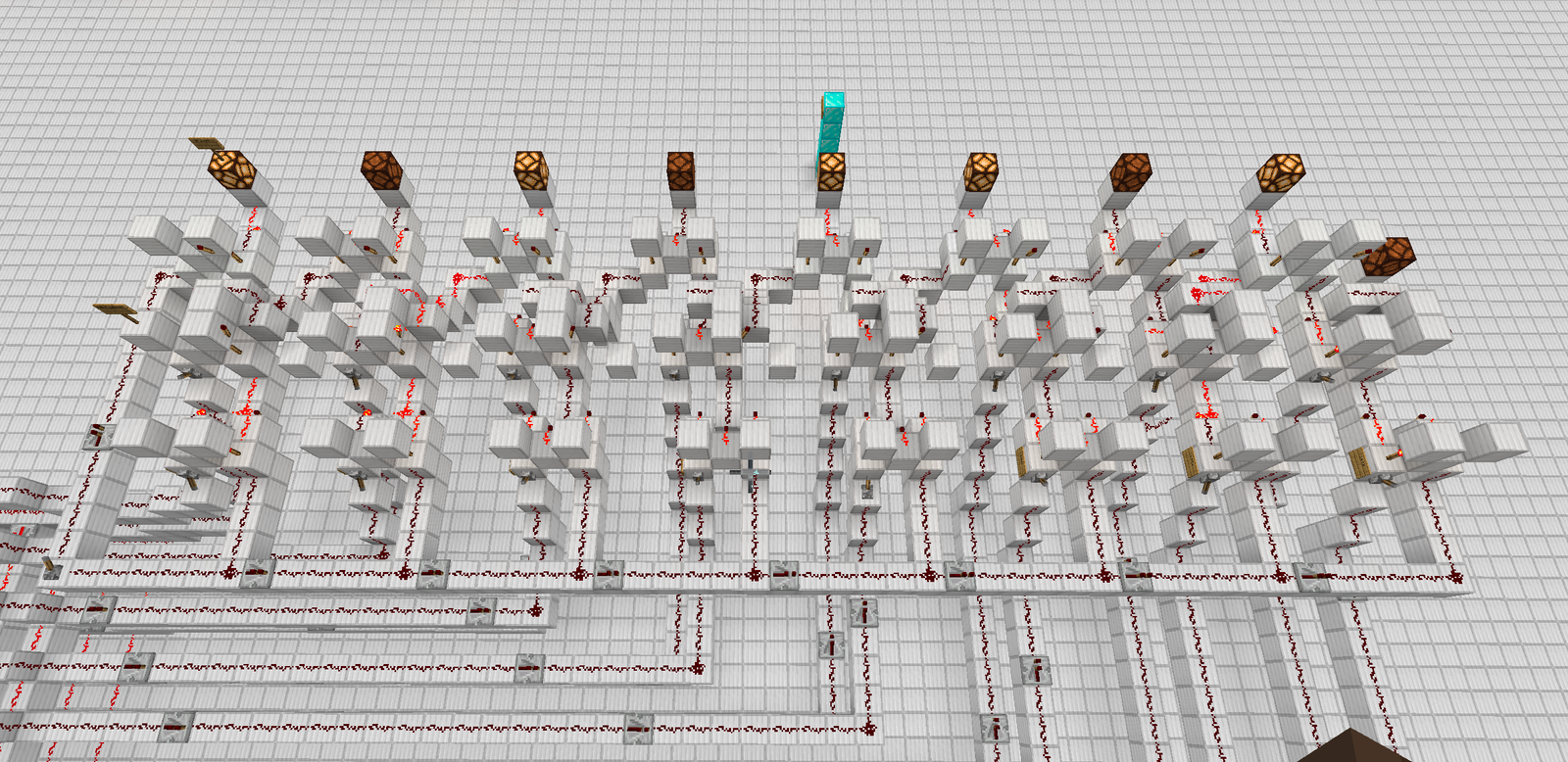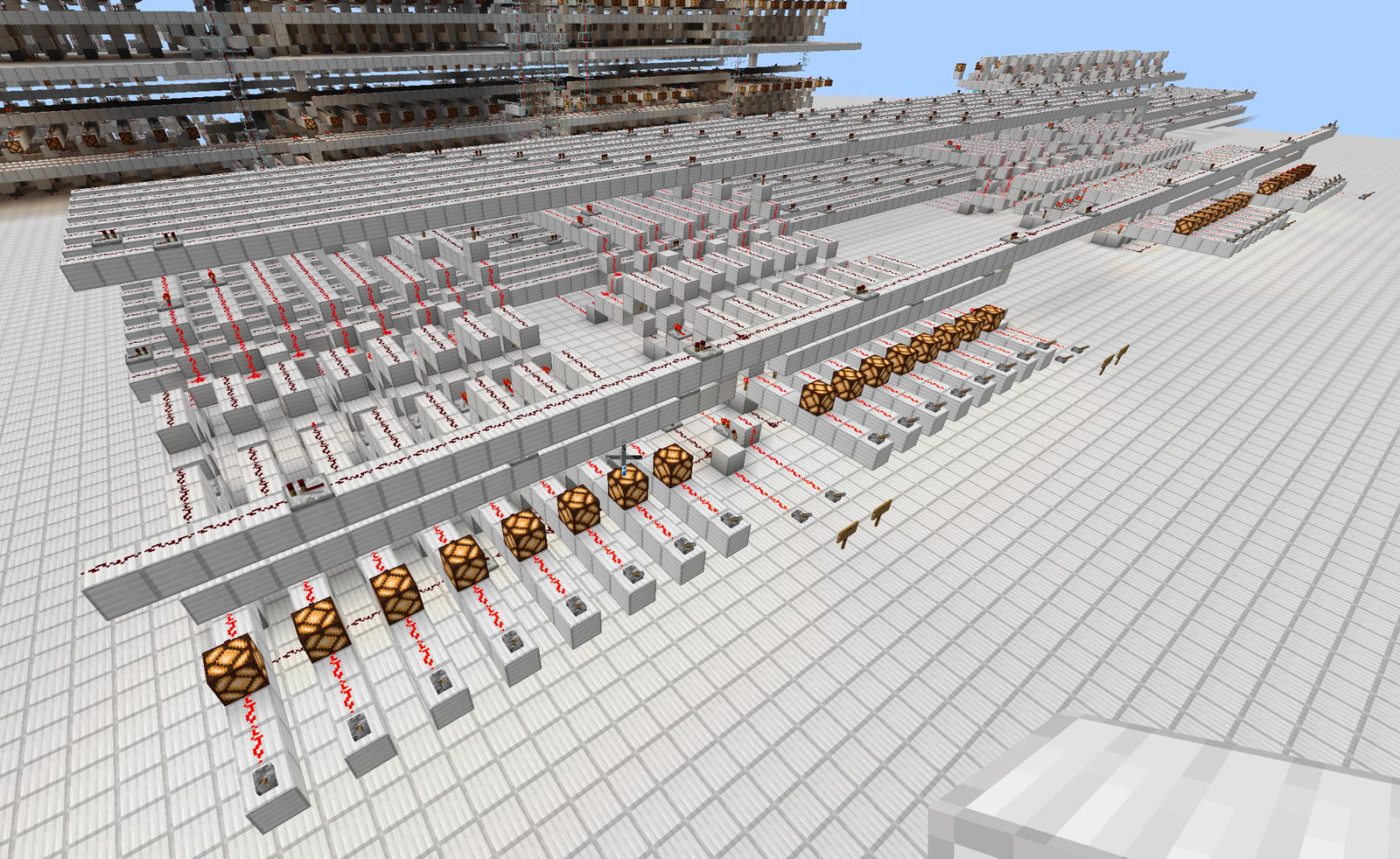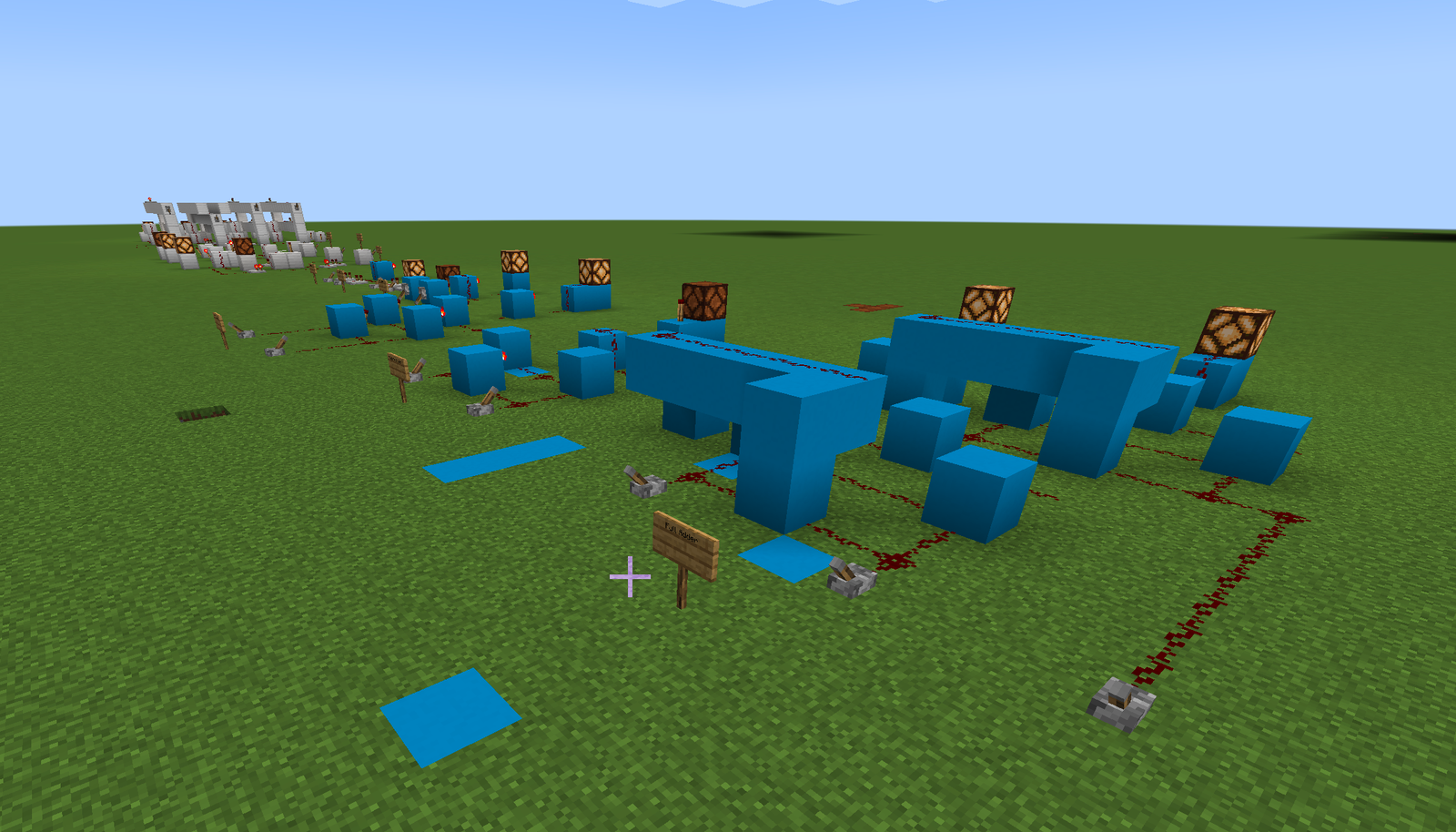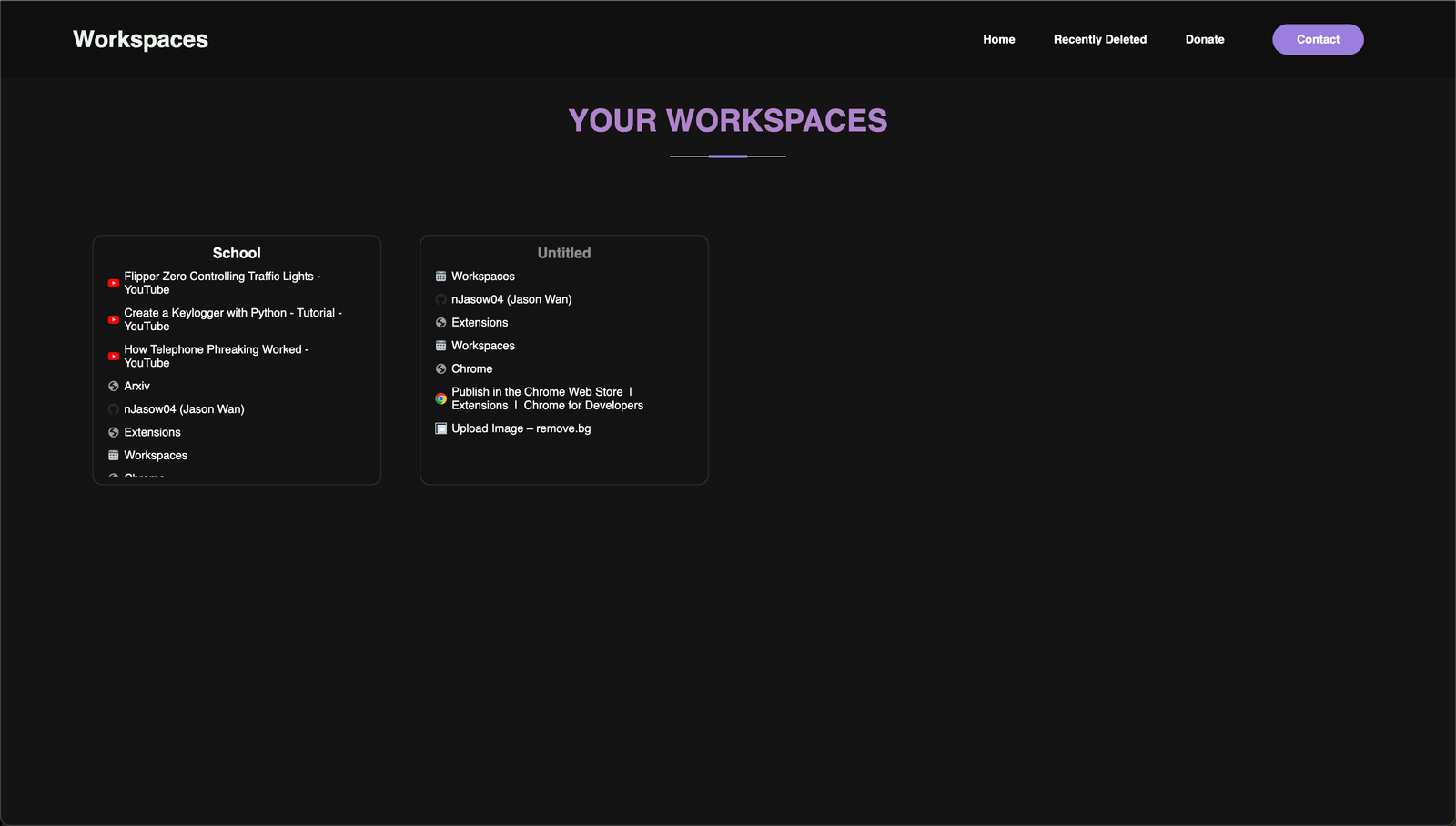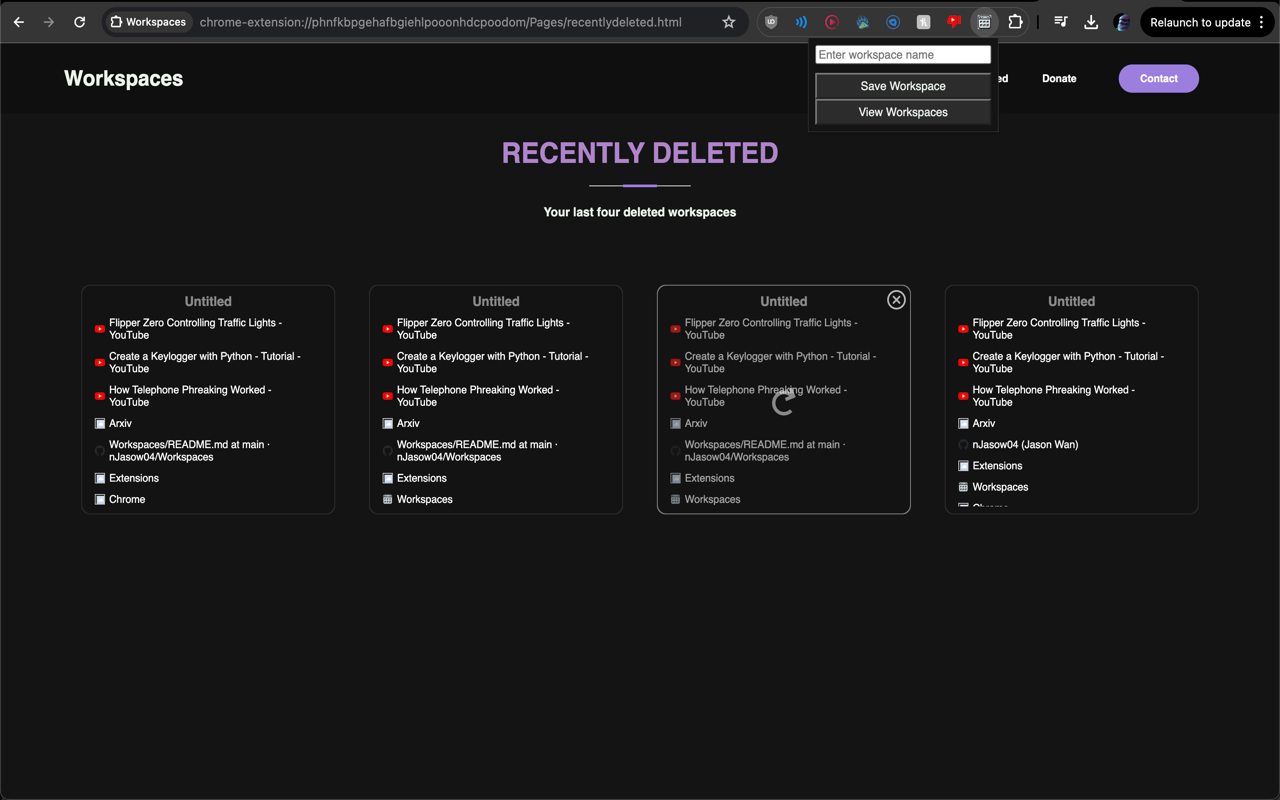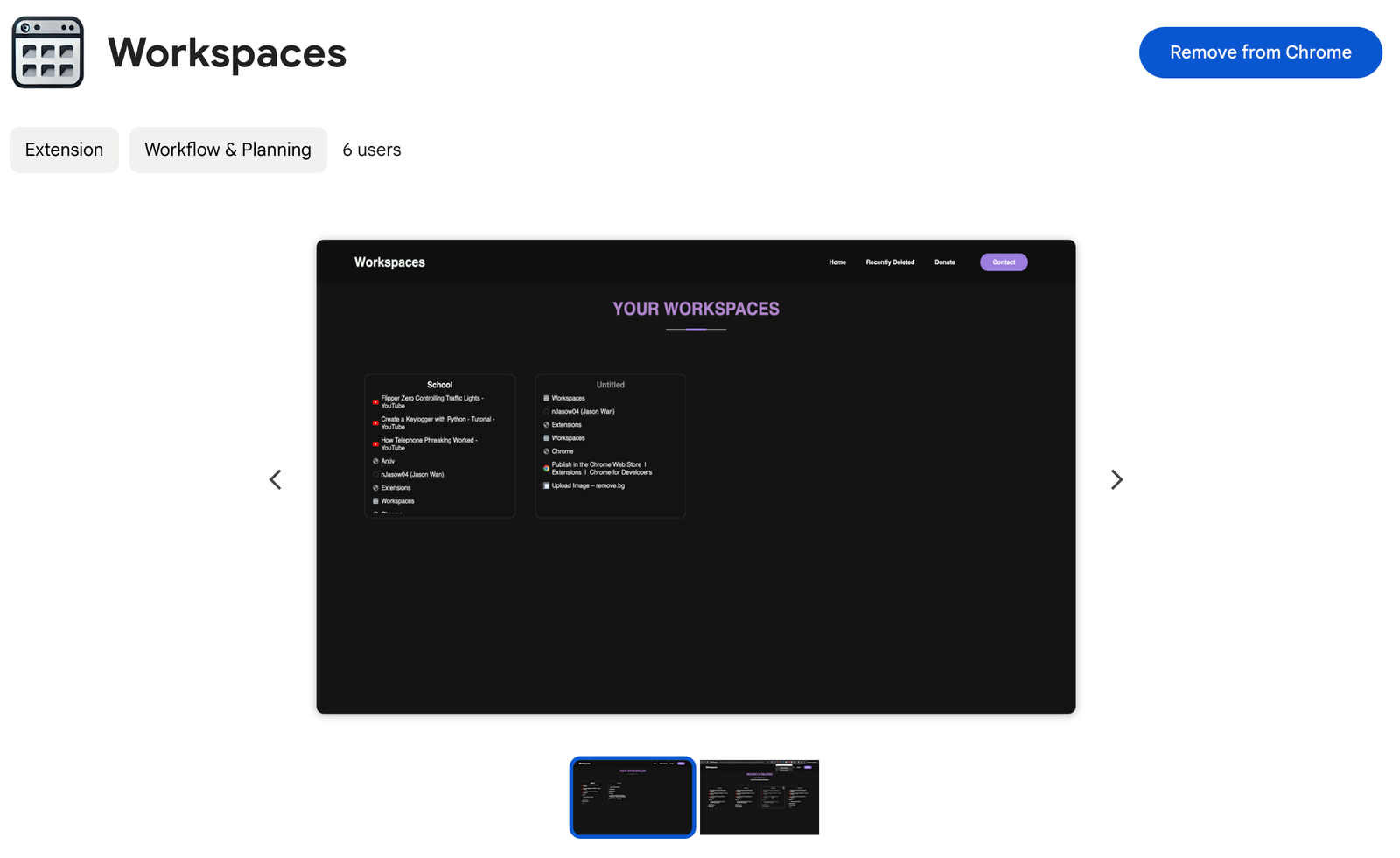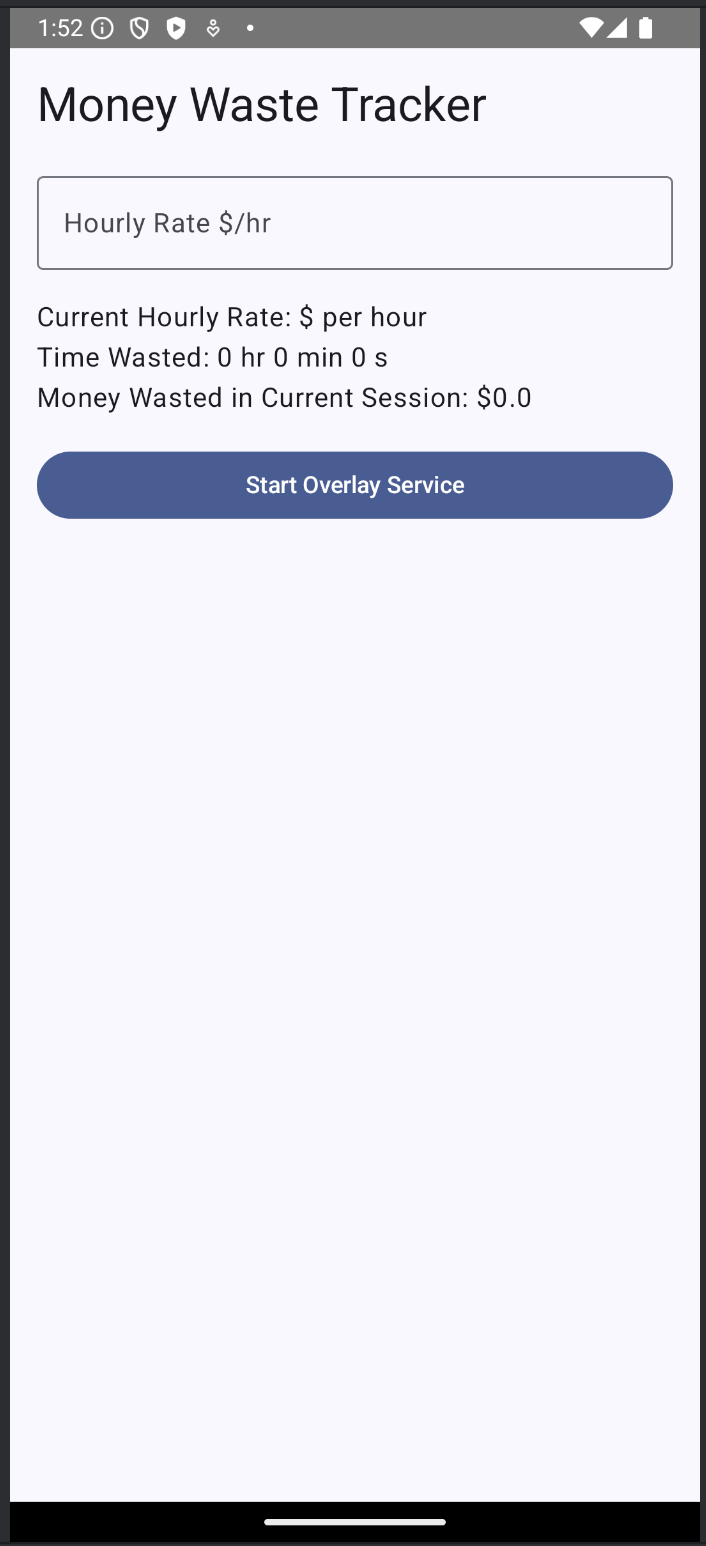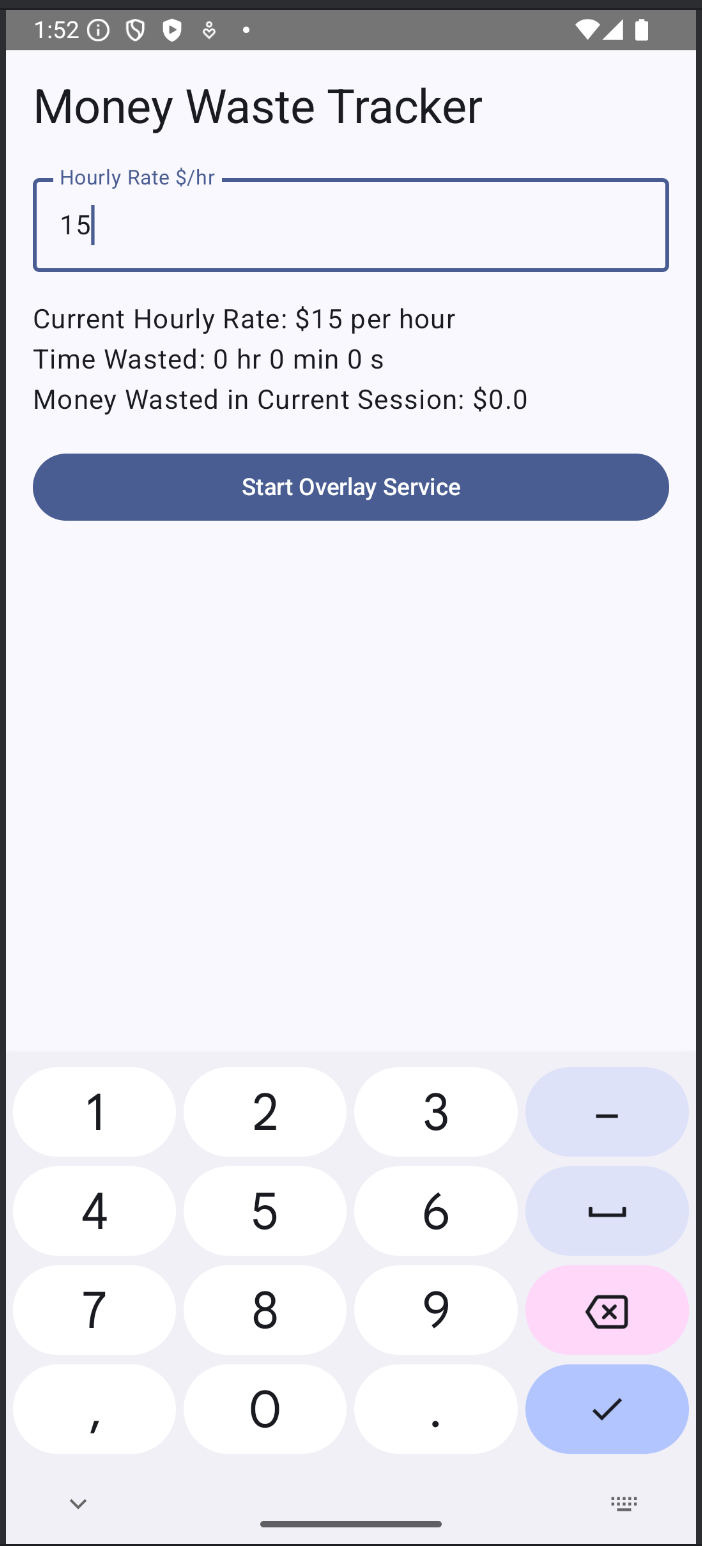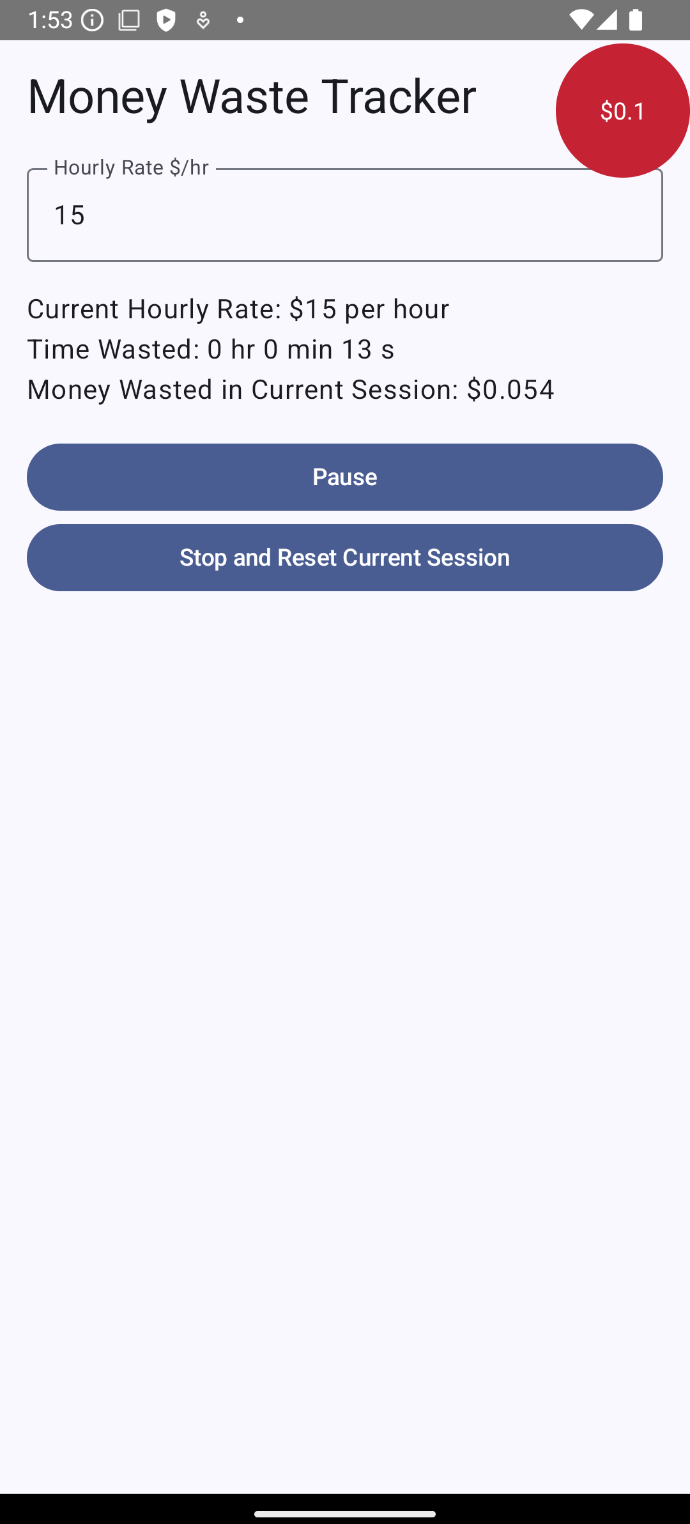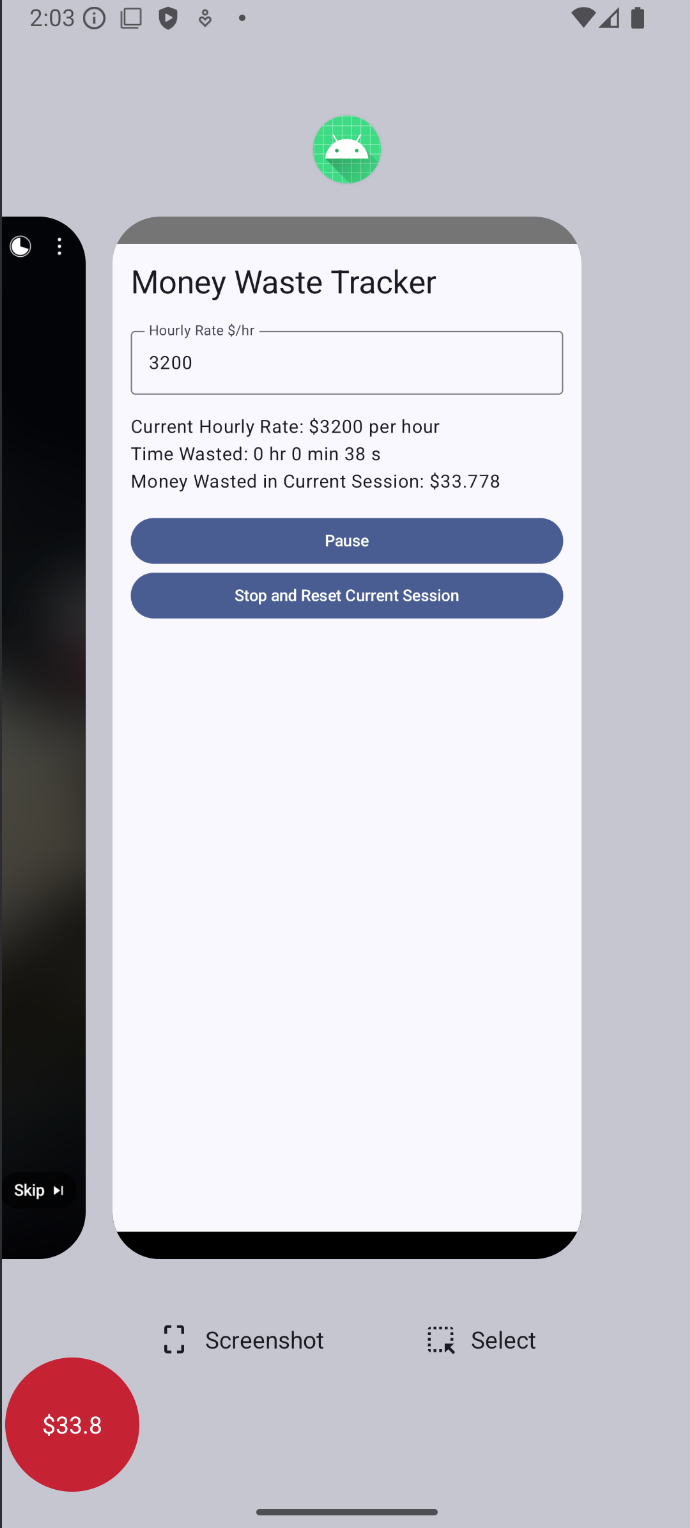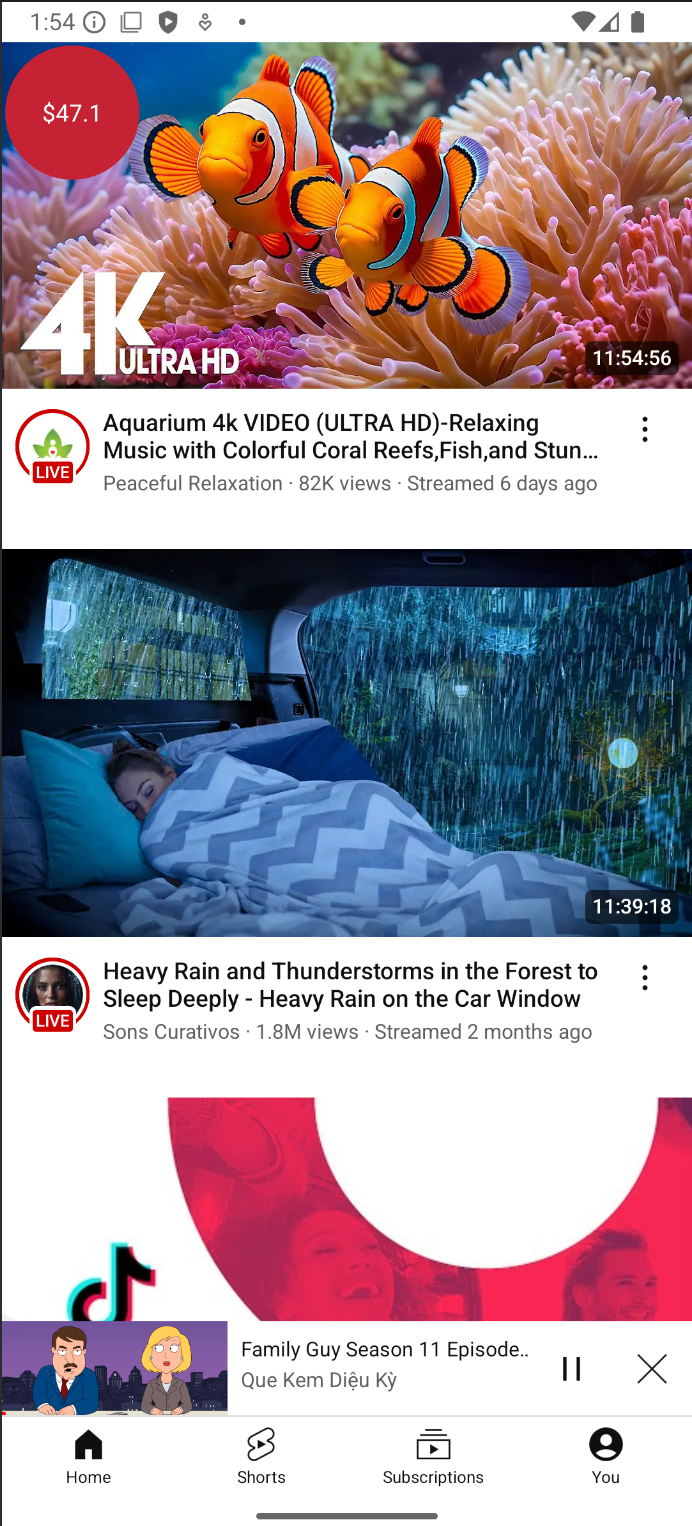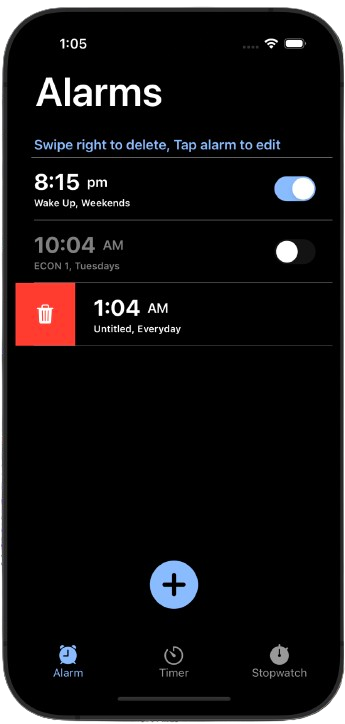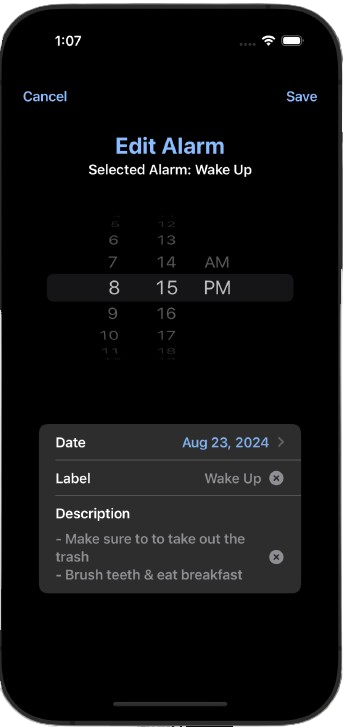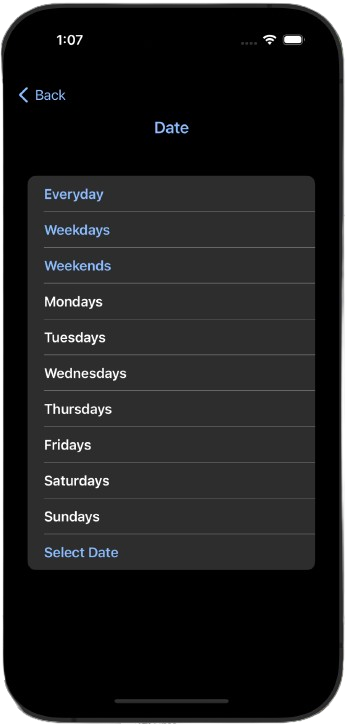8-Bit Minecraft Computer
Description
I am building an entirely virtual 8-bit, 32 byte memory, four 8-bit register computer, in Minecraft
As I am not completely finished yet, reflections, photos, and videos, are yet to be finalized
Workspaces
https://github.com/nJasow04/WorkspacesDescription
This is a project I made over roughly a 3 day period. Its purpose to serve as simple, light weight, tab manager chrome extension.
Problem
The main problem with not closing my tabs is that my desktop gets super disorganized, which is a hugely discomforting feeling and seeing as chrome devours my computer's RAM I find my hardware to become a lot slower.
Solution
This is a chrome web extension to solve all your problems. It's extremely simple to use, lightweight, secure, simply pin the extension, click save workspace to save all tabs in the current, click view workspaces to see all your saved workspaces, and then to reopen a workspace, simply click the play button at the top right of the workspace. If you no longer need a workspace, simply click the x button. But if you didn't mean to do it, its ok, go to the recently deleted tab to see the last four of your most recently deleted workspaces.
Android Time Tracking App
https://github.com/nJasow04/MoneyWasteTrackingDescription
My friend came up with this idea: you have a time tracker or money tracker that tracks how much money you can make instead of scrolling on your phone. I like to make things so I decided to give it a shot. I think in total, this project took around 3 days of coding as I have never coded an Android application (this project is not possible for iOS), and most of this was decoding. The final product is an app where you can input what you believe is your hourly worth (how much you think your time is worth) and then a small draggable OverlayService that stays at the front of your screen will display how much time in money has been wasted from using your phone.
Features
- You can Pause and Resume a session
- The Overlay Circle is draggable to the corners of the screen
- The Overlay Circle will always be at the top of the screen
Potential improvements
Although the essentials of this app have been completed, there remain a few things that I might want to add that would entice more users to use it, and perhaps, make the user experience, overall, more pleasant
- Animate the disappearance and appearance of buttons - as of right now, buttons in the app are appearing and disappearing during the transition between different states of the app, giving the app an overall choppy feeling. In the future, I might animate this a little bit to make everything a bit softer on the eyes
- I would probably add a stats page too - the home page feels empty and would be better filled with statistics like how much money you wasted in the past week, month, year, etc
What I Learned
Over the process of making this product, I got a quick crash course on Kotlin, how to create applications that are based on time, how to create Overlay Service applications, and how to make different views of the app (specifically the main page where all of the variables were stored and the overlay service) talk to each other. Overall, it was a nice and quick development experience and I hope it looks decently professional
NextAlarm (IOS Alarm App)
https://github.com/nJasow04/NextAlarmDescription
Essentially, the purpose of this app is to implement all of the features that I wish were in the default iPhone Alarm app. Having recently moved from android to ios, one of the things I had immediately missed was the ability to set an alarm for a specific date not just repeat for a given day. That's how this project got started in the first place.
Features
As I worked on this project, I began to realize just how badly designed the Alarm App was, and I implemented them in my version:
- Swiping right all the way across an Alarm deletes the alarm
- Being able to set Repeats for Weekends, Weekdays, and most importantly, Everyday
- Being able to select a specific date for the Alarm (that can be set MORE than a week in the future)
- A label option to view in the Alarm page and a description option where you can write down specific things about a given Alarm, like Location, Purpose, etc.
UI/UX
Designed completely by myself. Probably the largest UI/UX project I partaken in, especially having learned swiftUI in about a week just before starting this project.
Reflection and what I learned
I learned a lot making this project. This was the first phone app I ever built so I got to really know how to use XCode IDE, I got to implement and create user based UI/UX that I feel is not as focused on in software developement. I built this project in around 2 weeks with little touch ups here and there. I believe this is a great idea and I would strongly recommend Apple adopt some of its features.
jasonwan04.com
https://github.com/nJasow04/MyFirstWebsiteDescription
My Personal Website and also my first ever website.
Pages
- Home Page: Static html page with little functionalities but cool CSS effects. Mainly Resume focused.
- Portfolio: A lot more CSS effects where the focus is to display and talk about projects
- Chat With Me: A to be made chat page where you can talk to me. Will be finished before 2025.
- Contact: Different channels to contact me in front of probably the best photo I have ever personlly taken.
Reflection and what I learned
Speaking from the heart, this project used up more time than I necessarily liked. However, from another point of view, I believe this website is a testament to how much I care about detail and perfection. This was my first ever website and though there were probably easier and better ways to build a website, I wanted to learn the basics of HTML, CSS, and JS. I wanted to learn how to make a website from scratch and I wanted to learn how to make it look good.
Multi-Class Image Segmentation
asdfasdfasdfasdf
Workspaces
asdfasdfasdfasdf